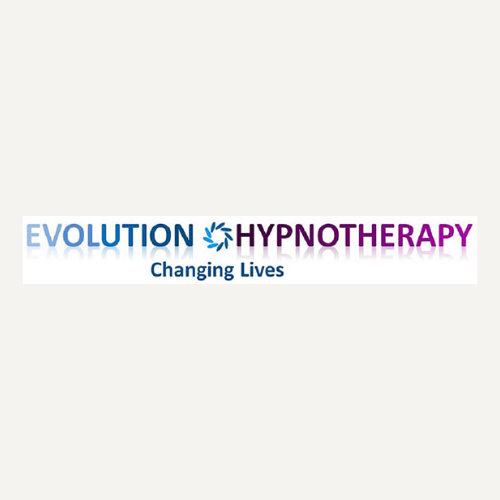Summary:
There are various possibilities, owing to which, people end up damaging their laptops. Spilling liquids such as water or coffee is one of the most common ways that lead to a non-workable laptop. Moreover, your MacBook faces this risk almost every day unless you’re careful. No other commonly found substances can harm your laptop as much as liquids can. So, you must always make sure to keep them away from your MacBook.
Description:
Preventive Measures for Liquid Damage on your MacBook
Many users might not have dealt with water spills before. So, some of them might find it more viable to get professional help. In such a case, you must reach out to a certified technician associated with MacBook water damage Dubai who can fix the MacBook with ease. Otherwise, you can try and fix the issue at home. In both cases, you must act immediately to save your laptop from damage.
Follow the steps given below to stop the liquid from causing server problems to your MacBook.
Switch off and unplug from the power source
If your device was working, shut it down as soon as you spill the liquid on it. Many users often keep their laptops running in this situation. As a result, they face permanent damages to their device. So, if you keep using your device, that only complicates the issue and increase repair costs. In many cases, you may even need to replace your laptop.
Have you connected your MacBook’s charger to a power source? Then, you must unplug it immediately to save your device from damage. Apart from that, it can also save the user from suffering an electric shock. So, shutting down your laptop is important for your, as well as the device’s safety.
Wipe away all the liquid from the surface
Once you’ve shut down your device, you must remove all the water from its surface. The liquid you’ve spilt can get inside through the keyboard, but it takes time. So, you’ll find some of it left on the surface. Wipe it off properly using a piece of cloth to minimize the damage to your laptop.
Disconnect all devices from the port
You might need to use various external devices such as pen drives with your laptop. If you spill a liquid on your MacBook, you just disconnect all of them from it. This also includes printers, scanners, adapters and other such devices. Have you connected a mouse and keyboard to your laptops? If yes, you need to remove them as well until you fix the issue.
Remove the battery if possible
Unless you act immediately, the liquid can reach and damage crucial components like the battery. So, you need to make sure that they don’t receive any damage. After all, getting an original replacement is quite costly.
If the battery in your MacBook is a removable one, remove it and look for damages. If that’s not possible, you must approach an Apple MacBook repair Dubai for help. In case your device has a removable battery, you can usually access it from the bottom.
Bring the liquid out of the device
Has any of the liquid managed to enter your MacBook? Then, you need to bring it out before it harms your device’s important components. For that, you must place your MacBook upside-down while it’s open. If there’s any liquid inside the device, it should drip out slowly now. So, you must keep your laptop in this position for a while. Once you’re done with this step, you must make sure whether any parts are damaged.
Check the internal parts for any damage
Depending on how quickly you reacted, there’s a chance that the liquid has caused some damage. In that case, it’ll affect your MacBook’s performance. But, you shouldn’t switch on your laptop yet. So, how do you check whether your device is damaged? Most of the latest laptop models don’t allow users to open them. In such cases, you must consider reaching out to a competent Apple MacBook repair Dubai.
Open up your laptop if it allows that and takes out the removable parts. For that, you need to find a screwdriver. Taking out the essential parts from your laptop is a good way to minimize liquid damage. So, once you’re ready, open up the device and remove the following parts:
Storage drive
Depending on the kind of liquid, it can cause considerable damage to your MacBook’s hard drive. As a result, you may lose all or much of your important data. So, you must remove this component if that’s possible. Usually, you can do that by unlocking a few screws. Also, be very careful while disconnecting the hard disk from the ca
 Agriculture & Food
Agriculture & Food
 Business Services
Business Services
 Electronics, IT and Telecoms
Electronics, IT and Telecoms
 Leisure & Tourism
Leisure & Tourism
 Minerals
Minerals
 Textiles, Clothing, Leather,
Textiles, Clothing, Leather,
 Transport & Logistics
Transport & Logistics