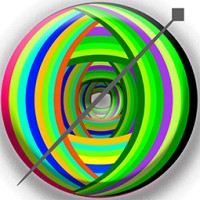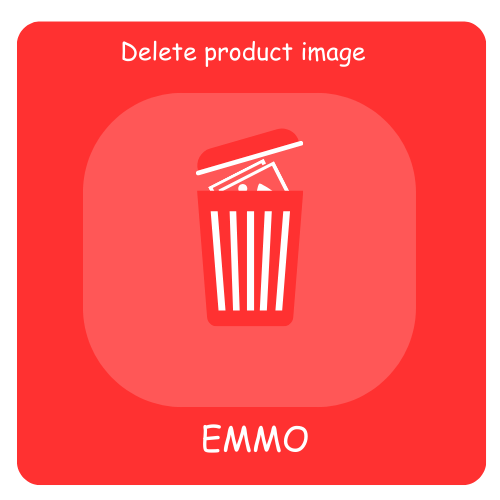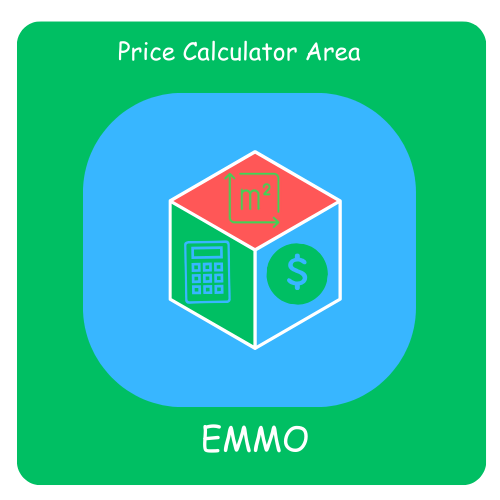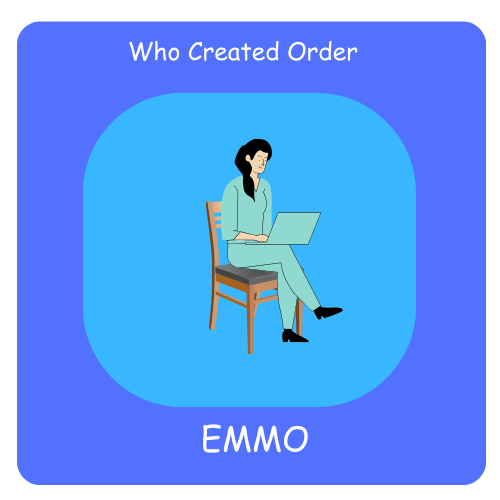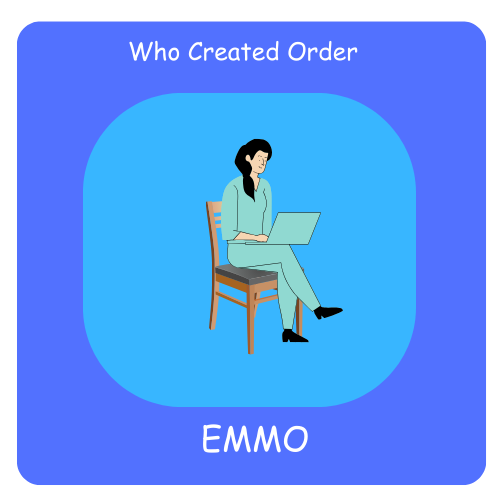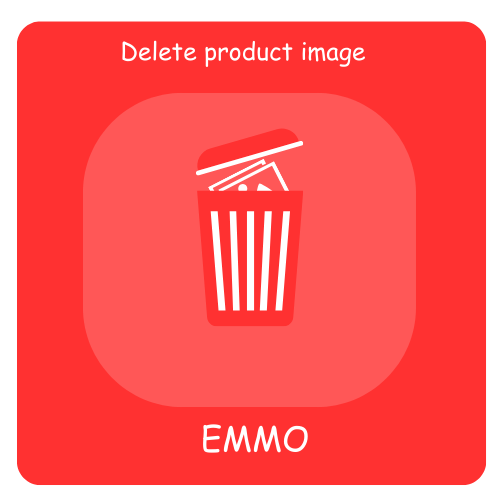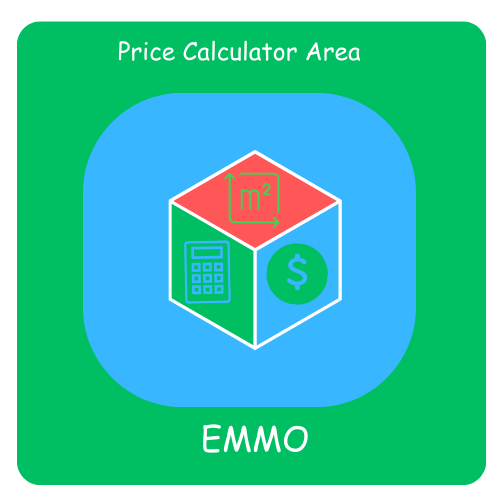Blogs
### Emmo Share Cart Extension for Magento 2
The [Emmo Share Cart extension for Magento 2](https://emmo.net.co/magento-2-share-save-cart.html) allows your website visitors to share their shopping cart with friends and family effortlessly via Social Media or WhatsApp. Whether from the storefront or back office, customers can share their carts through platforms like Twitter, Facebook, LinkedIn, Google+, WhatsApp, or email. The email includes a prefilled link to the shopping cart, additional promotional content, and comments, making it convenient for recipients to access and purchase the same products—or even more—prompting increased conversions.
### How It Works
1. **Cart Sharing Made Simple**
Customers can share their shopping cart with a single click, using social platforms or email. This feature eliminates the need to search for and add items manually, enabling a smoother checkout process for the buyer.
2. **Boost Sales with Pre-filled Carts**
Store owners can pre
### Delete Product Images for Magento 2: Optimize Your Store Effortlessly
The [Delete Product Images for Magento 2](https://emmo.net.co/delete-product-images-magento2.html) extension is designed to free up valuable server space by removing unused product images from the media directory through a simple CLI command. These images, often not associated with any database table, unnecessarily occupy hosting space and can slow down your website’s performance, reducing sales and customer satisfaction.
### How It Works
1. **Identify Unused Images**
With a single CLI command, this extension scans your media directory and lists all unused product images, helping store admins understand the space being wasted.
2. **Safe Deletion Process**
Before deleting any images, the extension generates alerts and warnings, ensuring no valuable data is lost. A dry run feature displays the files to be deleted and the space they occupy, providing admins with full control.
3. **Quick and
### Magento 2 Length, Area, and Volume Pricing Calculator
The [Length, Area, and Volume Pricing Calculator for Magento 2](https://emmo.net.co/magento2-length-area-volume-pricing-calculator.html) simplifies pricing calculations for products based on customer-provided measurements like length, width, or area. Designed to enhance efficiency for various industries, this extension ensures precise pricing, streamlining operations for store owners.
---
### Key Features
- **Dynamic Measurement Input**: Customers can input length, width, or area directly on the product page.
- **Unit Customization**: Admins can configure units like centimeters, millimeters, or meters during product setup.
- **Versatile Pricing Options**: Set pricing per square meter, meter run, or any custom unit based on product requirements.
- **Broad Use Cases**: Ideal for products such as:
- Tiles sold by square feet
- Blinds calculated by area
- Fabrics priced by meter
- Wallpapers and banne
### Who Created Order for Magento 2
The [Who Created Order for Magento 2](https://emmo.net.co/who-created-order-magento2.html) extension is a powerful tool that simplifies order management by identifying the creator of each order along with their user role. This functionality is essential for stores with multiple administrators, sub-account users, or complex workflows.
---
### Key Features
1. **Order Creator Details**
- Saves the name and user role of the order creator upon order creation.
- Displays these details in the sales order grid for quick reference.
2. **Enhanced Monitoring**
- Easily track which team member created a specific order.
- Evaluate performance based on the number of successful orders.
3. **Comprehensive Use Cases**
Perfect for stores with:
- Multiple suppliers fulfilling orders.
- Regular customers with unique user roles for order creation.
- Sub-account users managing orders with specific permissions.
4
# Discover the Power of the Emmo Magento Who Created Order Extension
Managing orders effectively is at the core of a successful Magento 2 store. Knowing **who created an order** can help businesses improve accountability, streamline operations, and enhance customer satisfaction. The [Emmo Magento Who Created Order](https://emmo.net.co/who-created-order-magento2.html) extension is here to deliver that essential functionality effortlessly.
## Why This Extension Matters
In Magento 2's default configuration, tracking which admin or user created an order can be challenging. This missing feature could result in inefficiencies or missed opportunities to improve operations. The **Emmo Magento Who Created Order** extension addresses this gap by:
- **Identifying Order Creators:** Quickly view which admin, customer, or guest created an order.
- **Boosting Accountability:** Encourage transparency among your team and improve workflows.
- **Streamlining Audits:** Easily track order o
# Simplify Media Management with the Emmo Magento Delete Product Images Extension
Managing media files in a Magento 2 store can be a daunting task. Over time, product images can accumulate, leading to storage issues and cluttered galleries. The **Emmo Magento Delete Product Images** extension offers a powerful and efficient solution to help store owners clean up unnecessary images and optimize media storage.
[Explore this extension now!](https://emmo.net.co/delete-product-images-magento2.html)
## Why You Need This Extension
Magento 2 doesn’t provide an easy way to delete unused or outdated product images, leaving many store owners struggling with media management. The **Emmo Magento Delete Product Images** extension simplifies this process by:
- **Saving Time:** Quickly delete outdated or unnecessary product images with just a few clicks.
- **Optimizing Storage:** Free up valuable server space by removing unwanted media files.
- **Improving Organization:** Keep your
# Take Control of Store Navigation with the Emmo Magento Custom Redirect Extension
Seamless navigation and tailored customer experiences are essential for driving conversions in Magento 2 stores. The **Emmo Magento Custom Redirect** extension provides a powerful way to customize redirections and ensure visitors land exactly where they need to be. Whether you’re personalizing post-login pages, managing expired links, or enhancing customer journeys, this extension is your ultimate tool.
[Discover its potential here](https://emmo.net.co/emmo-custom-redirect-magento2.html).
## Why Choose the Custom Redirect Extension?
Default Magento 2 settings often limit your ability to customize redirects. For instance, after login or logout, users are directed to standard pages that may not align with your business goals. The **Emmo Magento Custom Redirect** extension offers a flexible solution to:
- **Enhance User Experience:** Direct customers to pages that matter most, like promotions
# Elevate Shopping Experiences with the Emmo Magento Share Cart Extension
In the fast-paced world of eCommerce, creating a seamless shopping experience is essential for engaging customers and boosting sales. The **Emmo Magento Share Cart** extension brings a game-changing feature to your Magento 2 store: the ability for customers to share their shopping carts with others. This innovative tool fosters collaboration, streamlines group purchasing, and enhances the overall customer experience.
[Explore the extension here](https://emmo.net.co/magento-2-share-save-cart.html).
## Why You Need the Share Cart Extension
Customers often want to share their cart with friends, family, or colleagues to seek opinions, split purchases, or save items for later. Unfortunately, Magento 2 doesn’t offer a built-in feature for this functionality. The **Emmo Magento Share Cart** extension fills this gap by enabling customers to:
- **Easily Share Carts:** Generate sharable cart links to send vi
# Boost Sales with Emmo Magento Who Bought This Also Bought Extension
Cross-selling is one of the most effective strategies to boost sales and increase average order value in eCommerce. The **Emmo Magento Who Bought This Also Bought** extension takes this strategy to the next level by automatically showcasing related products that previous buyers purchased together. This powerful tool enhances the shopping experience while driving more conversions for your Magento 2 store.
[Learn more about this extension here](https://emmo.net.co/emmo-magento-2-who-bought-this-also-bought.html).
## Why Use the Who Bought This Also Bought Extension?
Customers often look for recommendations when shopping online. Highlighting products frequently purchased together not only improves their experience but also encourages additional purchases. The **Who Bought This Also Bought** extension simplifies cross-selling by:
- **Increasing Sales:** Display related products to entice customers into buy
# Streamline Custom Pricing with Emmo Magento Price Calculator Area Extension
Pricing products based on dimensions like area, length, or volume can be a challenge in eCommerce. The **Emmo Magento Price Calculator Area** extension simplifies this process by enabling dynamic, custom pricing based on user inputs. Perfect for businesses selling customizable products like tiles, flooring, fabrics, or liquids, this extension enhances the customer experience while streamlining operations.
[Learn more about the extension here](https://emmo.net.co/magento2-length-area-volume-pricing-calculator.html).
## Why You Need the Price Calculator Area Extension
Magento 2’s default settings lack the flexibility to calculate prices dynamically based on custom measurements. The **Emmo Magento Price Calculator Area** extension bridges this gap, offering:
- **Dynamic Pricing:** Automatically calculate product costs based on dimensions provided by the customer.
- **Enhanced Customer Experience
 Agriculture & Food
Agriculture & Food
 Business Services
Business Services
 Electronics, IT and Telecoms
Electronics, IT and Telecoms
 Leisure & Tourism
Leisure & Tourism
 Minerals
Minerals
 Textiles, Clothing, Leather,
Textiles, Clothing, Leather,
 Transport & Logistics
Transport & Logistics