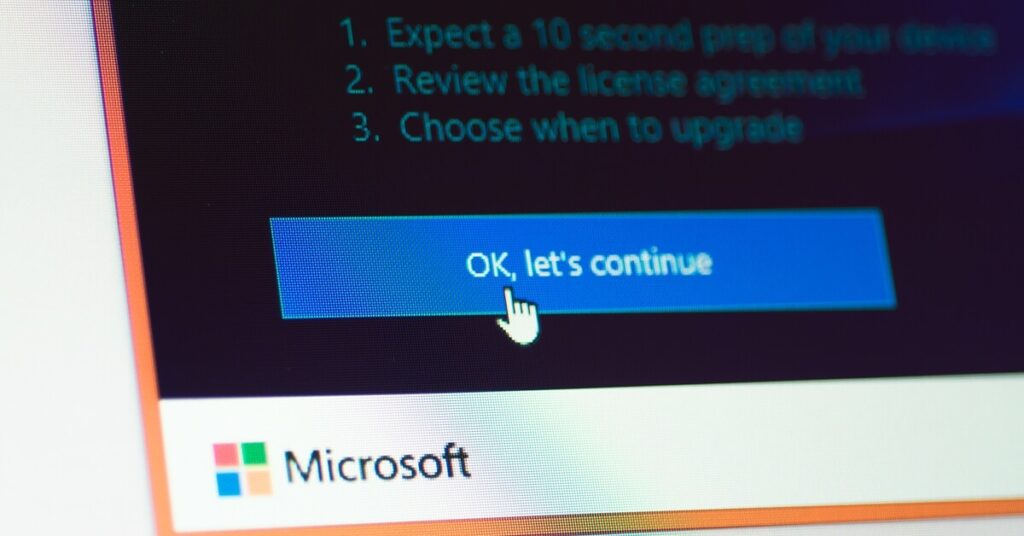How do Software Keys Work
Most retail software will come supplied with a software key. At its simplest, a software key is a string of digits and letters that are assigned to the authorized purchaser.
Entering the software key during the installation process unlocks the full features of the software and makes it available for use.
In this article, we look at software keys and how they work.
What is a software key?
Most software, including Microsoft packages like Microsoft Operating Systems and Office Applications, will require a software key to function properly. A software key is a security mechanism used by the developer to prevent illicit installations of their software.
In many cases, the software key isn’t the only security mechanism. For instance, as well as a software key, Microsoft software will also require product activation before it will function.
Software keys have been around for decades. In the not-so-distant past, these would be provided with the software CD. Howev
Hidden Features of Microsoft Windows 10 That Will Boost Your Productivity
Windows 10 is crammed full of useful features that billions of people use every day. But for every obvious feature of Windows 10, there are dozens of hidden features that can help boost productivity.
From keyboard shortcuts to using multiple desktops to organize your work better, here are our top tips for boosting your productivity in Windows 10. (Most of these also apply to Windows 11)
1. Keyboard Shortcuts
For many of the commonplace actions we perform in Windows 10 and 11, there is a keyboard shortcut that can speed up the way you work. Most people are aware of common ones like Ctrl + C for copy and Ctrl + V for paste. But these are only a couple of the keystrokes that can give you a more seamless Windows experience.
Here are ten more of the most useful keyboard shortcuts:
1. Windows key + A: Open the Action Centre
2. Windows key + E: Open File Explorer
3. Windows key + I: Open the Settings app
4. Wind
What is a Microsoft Account And Why Do You Need One?
These days fully unlocking the features of any software often requires setting up an account. Microsoft Software is no exception. Setting up a Microsoft account is free, and it’s quick. There are a lot of benefits to setting up an account, and without one, many of the features available in Microsoft Packages are unavailable or restricted.
This guide discusses what a Microsoft account is and what the benefits are. At the end of the article, there is a quick guide to setting up a Microsoft account.
What Devices, Software, and Services need a Microsoft Account?
Opening a Microsoft account is increasingly mandatory if you are using Microsoft products. Because there are so many Microsoft products, many people will already have a Microsoft account and may not realize it. Additionally, Microsoft accounts used to be referred to as a “Windows Live ID.” If you have such an account, then you already have a Microsoft account.
In all likeliho
Windows 11 – How To Reset All Audio Settings
Windows 11 is a superb operating system that is renowned for its stability. But like all Operating Systems, problems do occasionally arise. In this guide, we look at how to reset your audio in Windows 11.
This might be needed if there is no sound or the sound is not as you’d expect. It is also useful if you have made some unsuccessful changes and want to reset your audio back to defaults.
Several methods can be used to reset your audio settings in Windows 11. A full guide to each of these is listed below.
3 Ways to reset all audio in Windows 11
Before you start troubleshooting a sound problem, it is worth determining if your sound hasn’t been inadvertently muted (it is surprising how often this happens!). To do this check the speaker icon on the bottom left-hand side of your screen (beside the clock).
If the icon has a small “x” beside it, then it may be that the only problem is that the sound is muted. If this is the case, click on the
6 Reasons Why It Is Worth Upgrading to the Pro Version of Windows
Whether you are running Windows 10 or Windows 11, there are two versions of each available to most users – Home and Professional. At first glance, the versions look identical. But dig just under the surface, and some fundamental differences affect how they operate.
Let’s take a look at why upgrading to the Pro version of Windows is a good idea.
How to tell what version of Windows you are using
Before we look at why updating to the pro version is useful, here is how to check what version you currently use:
1. Type System into the Windows Search box
2. Click System Information from the offered options
In the window that appears, you will see the OS name and version. For example, Windows 10 Home Edition.
5 Benefits of Upgrading to the Professional Version of Windows 10 or Windows 11
As we mentioned, the interfaces of both versions are virtually identical. But the added features and functionality of the Pro versions mak
 Agriculture & Food
Agriculture & Food
 Business Services
Business Services
 Electronics, IT and Telecoms
Electronics, IT and Telecoms
 Leisure & Tourism
Leisure & Tourism
 Minerals
Minerals
 Textiles, Clothing, Leather,
Textiles, Clothing, Leather,
 Transport & Logistics
Transport & Logistics